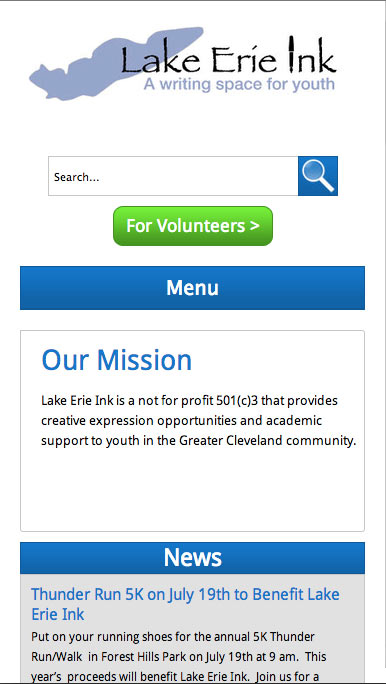I haven’t posted anything on this site since 2011. My “professional” site and related blog took my attention as I focused on my career. In 2011, this site was hosted from my home on an iBook. That server probably was taken down within a couple years of that post when I moved and didn’t bother trying to get it back up and running. By that point, I had my “professional” site on a shared host (Dreamhost) and liked what it had to offer. I no longer had to worry about keeping my IP updated with DynDNS or the downtime from internet outages (common with my Windstream DSL), server problems, router problems, etc.
This site was down for a period, but at some point I migrated it over to my Dreamhost server. I started it at personal.tobymackenzie.com. After a while, I decided it needed its own domain and would be a good candidate for a .name domain, so I bought tobymackenzie.name. The site was still not fully functional though. Some pages and sections were completely broken, and for a while I couldn’t log into the WordPress install this blog is run with.
Recently, I went through and got most things working and threw a more recent, responsive theme (Twenty Fifteen) onto the blog. A few sections still don’t work. I may have lost the data for the almost never used forums. The gallery is run by software that shared photos from my iPhoto library, no longer possible on shared hosting. I may replace these at some point, though I would probably only put the forum back in a read-only mode for posterity.
Anyway, this site is old and outdated. Some of the information is inaccurate. At some point soon, I intend to replace it with something new, probably something built on Symfony. I hope to merge the code-base and some of the content of my “professional” and personal sites, though in appearance and most content they will remain separate to serve their own purposes most effectively. I will leave this site as is on a sub-domain for posterity. As with most of my personal projects, who knows when I will actually get to it, but I have been itching to play with some things that I don’t get to at work.
As to this blog, I hope to get back into the habit of writing for it. I’ve put a lot of focus on my career lately, but miss thinking and writing about some of my other interests. It can be somewhat therapeutic to write down my ideas or about things happening in my life. Lately, my interest in homes and architecture has been coming back. Hopefully, this blog will be seeing me as regularly as it once did and my thoughts will be archived for my future self and others.