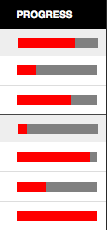I managed to make it for several years in the face of The Facebook without joining it while people all around did. With my lack of real life friends and of interest in an online social network, I saw no need. There’s also the privacy and security concerns. But in recent months I had some of my cousins and a few others suggest I join. Last week, a chance encounter with a former classmate from high school pushed me over the edge to finally join. She said she’d friend me if I joined, and our conversation was brief enough that I figured at that point joining might allow me to at least briefly reacquaint myself with her and perhaps other people from the past, who for all intents and purposes no longer exist. I didn’t join immediately due to apprehension about the whole thing and because I was fairly busy trying to spend time with my brother on his short visit.
I finally gave in and joined a few days ago. I gave my name and email address, then chose to delve deeper by providing my location, schooling and job history, and attempted to provide my favorite music, movies, books, and activities.
The Facebook now has a nice beginning understanding of Toby Mackenzie. However, none of The Facebook members do, at least not through The Facebook. I have no The Facebook friends. 0. This is, again, not too different from real life, but I was hoping to at least “friend” some of the folk who suggested I join. Unfortunately, I couldn’t find them. In searching for the former Woodridge friend who pushed me over that hump of joining, I found four people with that name, and based on photos, three definitely weren’t her and one as discernible as a shadow on the side of a tent, which is what the photo looked like. I could not find my cousins either, with similar results.
I did find some people I knew. The most recent was one of my teachers at Tri-C, but I don’t really talk to her anymore and knew her more in a school and web design capacity, maybe not the best first move into the “social” world that I envision “The Facebook” to be. I also found some other Woodridge people, but I haven’t talked to almost any of them in a long long time. I can still be shy on The Internet. There aren’t too many other people I could really look for. I found a handful of Winking Lizard people, but we didn’t get far in conversation even in real life (I guess that’s true of most everybody though anyway).
I did find my one most friend-like non-family friend, my former guitarist and multi-time roommate. I do still talk to him on the phone from time to time. I’ll let him “friend” me if he’d find that of benefit. I’ll let these people who know how to work The Facebook to handle the “friending”. Otherwise, I’ll see how long I can maintain 0 friends.
Besides for the friend bit, there really isn’t much of interest on The Facebook. There seems to be applications and games, but I have those outside of The Facebook. So far it’s not seeming worthwhile to have joined.